
It would only work using the Import settings feature in TeamViewer.
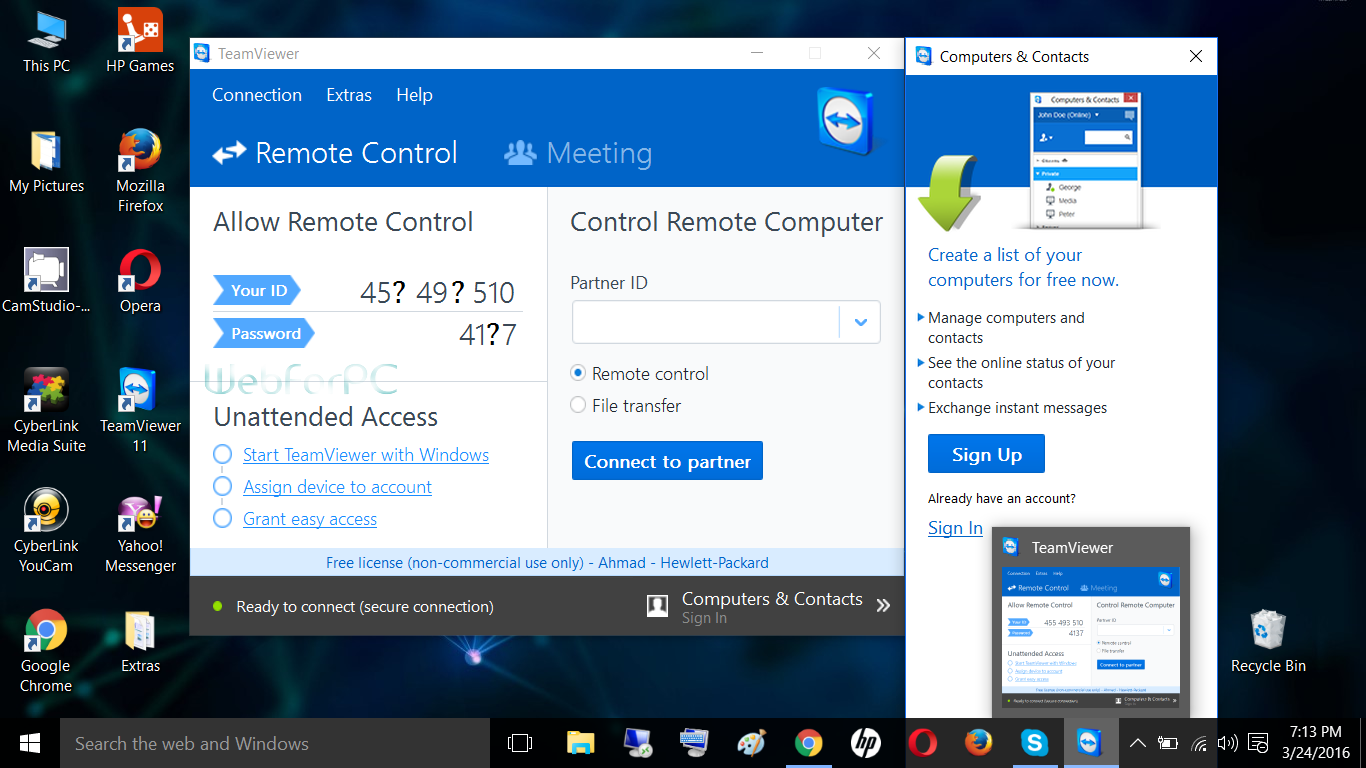
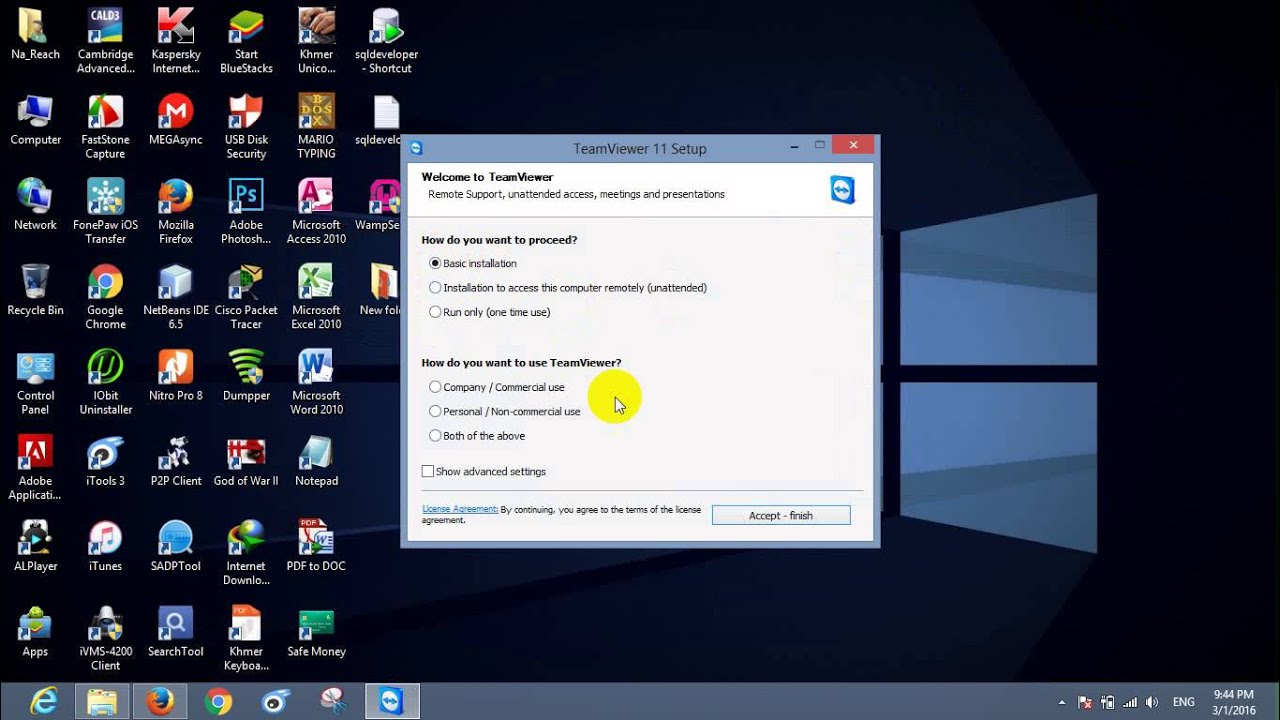
In my testing, I could not get the settings to take effect if I simply imported the reg file via command line, PowerShell, or even just double clicking the reg file and importing via Windows.
#Install teamviewer 11 for windows install
In order to capture your desired configuration, you’ll need to manually install TeamViewer and configure it on a test system. These are aimed at the BashBunny payload, but the example-setting.reg file and PowerShell script may be of use to you. Team Viewer version: free edition Windows version: 64-bit 1909 OS Build 18363.592 I’ve uploaded some example files to my GitHub. My TeamViewer configuration was focussed around setting a personal password (a static password that can be used to access the computer) and installing TeamViewer as a service so the computer can be remotely controlled without a user being active. This post will go through how I achieved that.
#Install teamviewer 11 for windows how to
In order to make a recent Bash Bunny payload, I needed to investigate how to install and configure Team Viewer without user interaction.


 0 kommentar(er)
0 kommentar(er)
